NEWBIE GUIDE 4
Setting
Shortcut Keys
Once you've entered a game, you can check the shortcut keys for all in-game operations by pressing the "F1" key, as shown in the image below:

HUD Setting
Team Result:
Display your Team Color and current result for both teams. The blue and red panel underneath shows the amount of players still alive for both teams.
Radar:
In "Setting" --> "Game", you can select to view your radar via "Base Map Angle View" or "Character Angle View". The A Point and B Point location is also displayed.
Kill Info:
Separated into 3 different points consisting of the Killer (Player's Nickname and Number of Kills); the Weapon Used to Kill (Weapon or Items used to Kill); and also the Player Killed (Player's Nickname). Players are differentiated by their team colors, however your own info will be in Green Color.
HP:
Display your health state in game. Starts from 100 (White) and decreases when you take damage. Will change to Red Colour when your health reaches 30.
Bullet Amount:
Display current bullet amount plus the amount of spare bullets left.
HUD Area Identifier:
Indicates the distance between A Point and B Point. Also indicates the location of the C4 (Applicable only in Ghost Mode).
P/s: The Game Info Tip is located beneath Team Result.
System Menu
Press the "ESC" button and the System Menu will pop up, as shown in the image below:
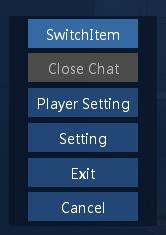
Switch Weapon
During gameplay, press"N" Key to open your Main Weapon Inventory, as shown in the image below. First select your preferred weapon, then tick the "After Reborn" box if you wish to change your weapon after you reborn. Selecting "Reborn Now" will result to immediate death and will change to your preferred weapon instantaneously.