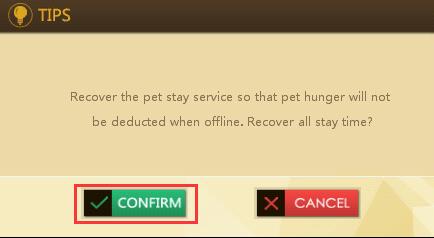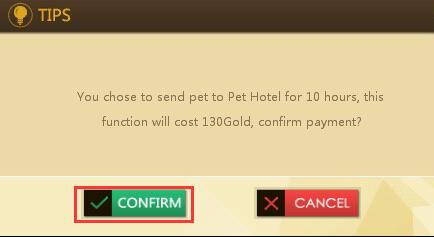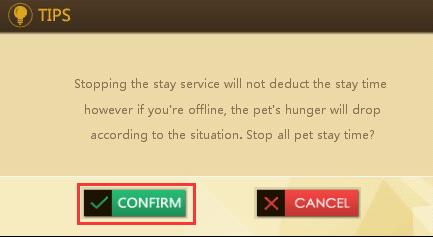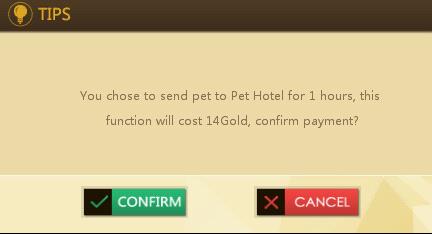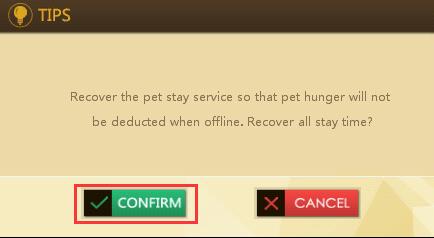Tap 4 Pet Sitting Function
1. First choose Pet at the Game Lobby , and after entering the Pet Room , choose the Pet
Trusteeship tab .

2. The fee changes according to the Pet Quality and you can pay with either Gold or M points .
(Minimum 1 hour , Maximum 87600 Hours)

3. Set the Sitting time(hours) that you want for your pet . Once you set the time , it cannot
be reset so choose it carefully.

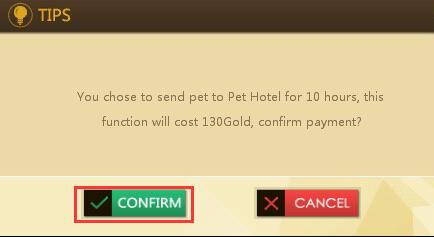
4. Once Sitting has started, your pet hunger will not be deducted for the period of time that
you have set for the sitting. (If you set sitting for 10hours , the pet hunger will not be
deducted during the 10hrs. Once the 10hrs is reached, the pet hunger will start to deduct as
normal ) .

5. Stop Sitting - Stopping the stay service will not deduct the stay time however if you’re
offline , the pet’s hunger will drop according to the situation .

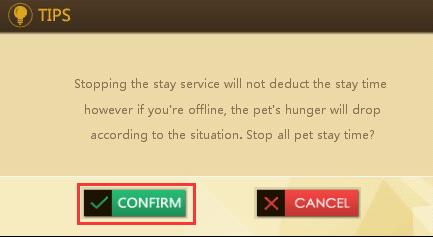
6. If want to Add on the time for sitting , you can key in the time (hour) that you want to add
on , and press the Add-On Button .

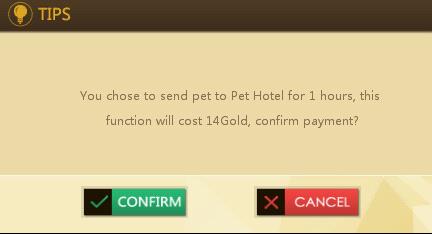
7. Re-Sit = Resume the pet stay service so that pet hunger will not be deducted when you’re
offline .